First create an account. This allows you to login to our web based software program, and have access to book making tools as well as your images and projects at any time from any computer. When you first register and create a project, you will then go on to select your product. The software will then prompt you to select a template. Once the template is selected it will ask you to choose your photos. Choose your photos here if you want the software to autofill your book for you, but if you want to customize your book and choose your own layout and images, click CUSTOMIZE NOW button. This bypasses the autofill option. Open your template and click on a photo placeholder, then click on the PHOTO TAB on your left. You will then have 3 options to upload your images as you will see below in this screen shot. If you have any issues at all uploading your images please see the Photo Upload FAQ’s or email us at support@mybridalpix.com.
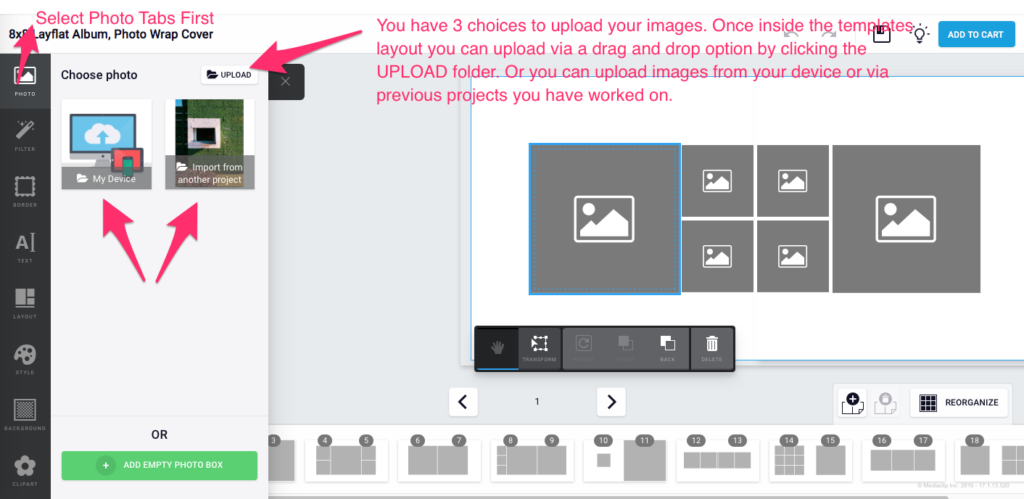

This Post Has 0 Comments